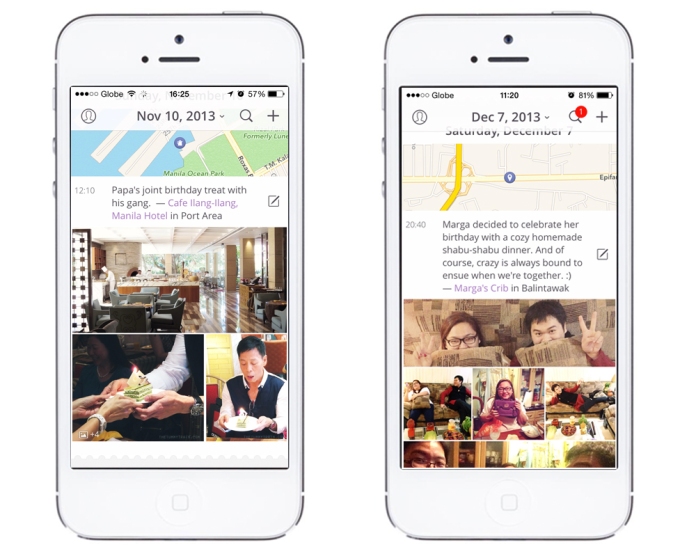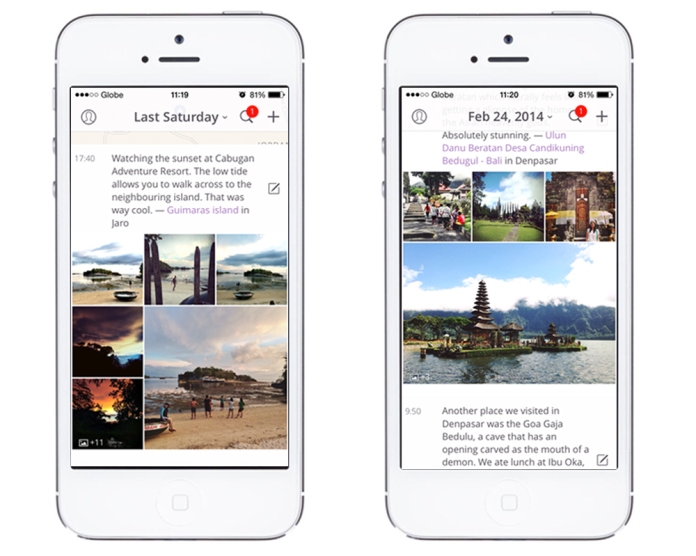Well it seems like my blogging habits haven’t improved. I’ve been so busy running the food blog I’ve been neglecting this space, which technically is more important since it’s supposed to house all my personal musings. Lately there have been a lot in fact; things that have to do with growing up and growing old, about walking out into the world on my own and facing my fears… That kind of stuff. But there’s time for that I suppose, in the future, when I find a bit of solitude to delve back into my thoughts and write about them at last. At the moment I’m utterly obsessed with this new app called Heyday.
Heyday has been sitting in my iPhone for months but when I finally opened it I was surprised to find that it was actually quite a delightful little photo diary. (Now this is not a paid advertisement or any of the sort. I am simply sharing something I am absolutely loving lately and I think many people will love too.)
I am as much a visual person as I am a textual one, but there is nothing quite like a photo to speak the thousand words found in every curve and line of that memory. A photo allows you to suspend a single moment in time forever. I think it’s why I love Instagram so much as well, because it’s just like this app in that it allows you to remember where you were exactly when you took that photograph, plus the context of the photograph as well. The only difference is while Instagram can be quite a public place, this app is your very own private photo-journal.
And the thing that really impresses me (though it can be quite buggy at times) is that this app allows you to record the locations of your photos alongside the time they were snapped. Now that is proper chronicling. It also appeals so much to the OC side of me. Sometimes I spend so much time getting the names of places I’ve been to just right. I think this app can be especially great for travellers as it is the easiest way to write a short but sweet travel entry. I know it’ll be largely helpful for my travel notes-taking in the future. I just started using it for that over our Easter vacation (see below, left!) and have been fixing my entries on my previous travels (on the right, this time).
Oh and it’s pretty easy to use. The interface is very crisp and user-friendly, though I admit I wish there were more options to customise the app. For instance, I want to turn off the feature that automatically creates an entry even if I didn’t take a photo on that day. Whenever I stop at a gas station or any place with WiFi it gets recorded on the app, including the location of the sidewalk where you stood waiting for the bus! On my part I have to manually erase each and every one of those useless entries. It can get annoying because I can’t turn it off! That aside, I absolutely adore this app.
Here’s a sneak peak of how you create each “Moment” that appears in your timeline:
Basically you get to choose the number of photos that will make up your Moment collage, and then you get to pick a lay-out. The lay-outs are different depending on the number of photos you drag and drop into the collage, as you can see above. There are also some pretty good filters (whoops forgot to photograph that!) for photos provided in-app.
I just think this is a really really cool app. I only hope that when the next improvement is released they would add an option to import MULTIPLE pictures at a time to a newly created Moment. It’s such a pain to have to go back to the camera roll and scroll up looking for the photo you want to include in the set. But all in all, I sooooo love this app. I’m currently trying to fix up my year 2012! 🙂
[Added on April 30th: I just got tweeted by one of the people behind this app and they asked for my feedback. I think that is a very very good attitude for all app developers to have.
Added again on July 17th: They have added the multiple photo feature I was complaining about for their new update. Thumbs up!]